Subscribing to East Coast Bias through iTunes is both easy, reliable, and free. I have been hearing clipping and audio distortion when streaming the podcast from Archive.org and I don't want that to be an issue anymore. So if you happen to have iTunes here are some easy steps to follow in order to subscribe to our podcast. Hopefully by the end of the weekend I will have moved our audio to my friends server to increase download speed and reliability for our podcasts.
Guide to Subscribing
1. Open up iTunes
2. Click on the Advanced menu option that is between Store and Help
3. Click on the option Subscribe to Podcast...
4. Copy and Paste this URL into the white box http://feeds.feedburner.com/blogspot/EastCoastBias
5. iTunes will update with the most recent podcast automatically
6. Listen and enjoy!
If you don't have iTunes it's free, contains no spyware, and is an Apple product. If you need to download iTunes here is the link.
Welcome to the East Coast Bias!
Winner Of The Philadelphia Film Festival
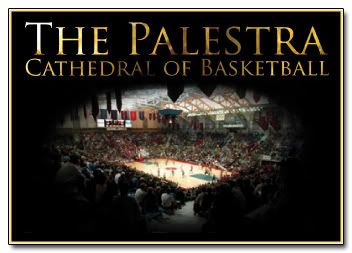
Saturday, June 16, 2007
Subscribing to East Coast Bias with iTunes
Posted by Canney at 1:33 PM
Subscribe to:
Post Comments (Atom)






0 comments:
Post a Comment